

If you want to watch a 2-Minute video introduction, click the image below:
rixpress streamlines creation of micropipelines
(small-to-medium, single–machine analytic pipelines) by expressing a
pipeline in idiomatic R while delegating build orchestration, dependency
management, and multi-language execution to the ‘Nix’ build system. It
is inspired by the user experience of the {targets} package
and builds on the {rix} package to obtain fully
reproducible development/runtime environments.
Key ideas:
rxp_*() helper functions.{rix} and a default.nix.Here is what a basic pipeline looks like:
library(rixpress)
list(
rxp_r_file(
mtcars,
'mtcars.csv',
\(x) (read.csv(file = x, sep = "|"))
),
rxp_r(
mtcars_am,
filter(mtcars, am == 1)
),
rxp_r(
mtcars_head,
head(mtcars_am)
),
rxp_r(
mtcars_tail,
tail(mtcars_head)
),
rxp_r(
mtcars_mpg,
select(mtcars_tail, mpg)
),
rxp_qmd(
page,
"page.qmd"
)
) |>
rxp_populate()Reproducibility involves two intertwined concerns: (1) the environment (system libraries, compilers, language interpreters, packages) and (2) the execution graph of analytic steps with their inputs and outputs. There are many tools to address both of these concerns, but orchestrating them is not always easy.
Another developing trend, in my opinion, is that data science is becoming increasingly polyglot: teams rarely restrict themselves to a single language. Python dominates machine learning, R excels at statistical modeling and visualization, and Julia offers high-performance numerics with a syntax that feels familiar to both communities. Analysts and researchers often need to combine strengths from all three, moving data and results fluidly across tools.
This trend makes a unifying foundation essential. Without it, people waste time stitching together environments, dealing with dependency conflicts, or struggling to reproduce results on different machines. Nix provides that foundation by declaratively describing environments which include system libraries, compilers, interpreters, and packages in a way that is reproducible down to exact versions and build instructions.
The {rix} package brings this power into the R
ecosystem. It makes it easy to generate declarative, date-pinned Nix
expressions that work consistently across systems. This expressions can
then be used to build reproducible development environments that include
programming languages, packages and other tools. {rixpress}
addresses the next part, the execution graph. With a concise R API, it
lets users describe analytic steps, inputs, and outputs, while
delegating execution to Nix for guaranteed determinism.
Together, this means data scientists can orchestrate polyglot pipelines that combine R, Python, and Julia seamlessly, with environments and workflows that are portable, reproducible, and future-proof.
If you are interested in a Python-first port of
{rixpress}, check out ryxpress.
rxp_*() constructors for files, R functions,
Python / Julia code, and Quarto documents.rxp_pipeline() for logical grouping and colour-coded
visualization.rxp_ggdag(),
rxp_visnetwork()) with pipeline-aware colouring.rxp_read(),
rxp_load(), rxp_copy(),
rxp_trace()).For larger projects, you can organize derivations into named
sub-pipelines using rxp_pipeline(). Each
sub-pipeline can have its own colour for visual distinction:
# Define sub-pipelines in separate files
# pipelines/01_data_prep.R returns: list(rxp_r(...), rxp_r(...))
# pipelines/02_analysis.R returns: list(rxp_r(...), rxp_r(...))
# Master script combines them with colours
pipe_prep <- rxp_pipeline("Data Prep", "pipelines/01_data_prep.R", color = "#E69F00")
pipe_analysis <- rxp_pipeline("Analysis", "pipelines/02_analysis.R", color = "#56B4E9")
rxp_populate(list(pipe_prep, pipe_analysis))When visualized with rxp_ggdag(), nodes show: -
Fill colour: Derivation type (R = blue, Python =
yellow, etc.) - Border colour: Pipeline group (the
colour you specify)
This dual encoding lets you see both what each step does and
which logical group it belongs to. See
vignette("sub-pipelines") for details.
Here is what a basic pipeline looks like:
library(rixpress)
list(
rxp_r_file(
mtcars,
'mtcars.csv',
\(x) (read.csv(file = x, sep = "|"))
),
rxp_r(
mtcars_am,
filter(mtcars, am == 1)
),
rxp_r(
mtcars_head,
head(mtcars_am)
),
rxp_r(
mtcars_tail,
tail(mtcars_head)
),
rxp_r(
mtcars_mpg,
select(mtcars_tail, mpg)
),
rxp_qmd(
page,
"page.qmd"
)
) |>
rxp_populate()Running rxp_populate() generates a
pipeline.nix file, which contains the build instructions
for all derivations and final outputs expressed as Nix code. You can
define derivations that run Python or Julia code, and objects can be
exchanged between R and Python by using rxp_py2r() and
rxp_r2py(), or by serializing to a common format such as
JSON. By default, calling rxp_populate() also builds the
pipeline, but it’s possible to only generate the
pipeline.nix file and build the pipeline later using:
rxp_make()The build process assumes the presence of a default.nix
file that defines the computational environment the pipeline runs in;
this file can be generated with the {rix} package. The
default.nix typically defines an environment with R and
required R packages (and optionally Python/Julia and their packages),
Quarto, and any necessary system-level dependencies pinned to a specific
date to ensure reproducibility.
In the example above, the first derivation reads
mtcars.csv (in the example it’s pipe-separated, i.e. a
.psv file). Each output (for example, mtcars,
mtcars_am, mtcars_head,
mtcars_tail, mtcars_mpg, page) is
built by Nix within the environment defined by default.nix.
Concretely, {rix} makes using Nix as a package manager easier for R
users, and {rixpress} makes it easy to use Nix as a build automation
tool.
And this is what a polyglot pipeline, using both R and Python, looks like:
library(rixpress)
list(
rxp_py_file(
name = mtcars_pl,
path = "data/mtcars.csv",
read_function = "lambda x: polars.read_csv(x, separator='|')"
),
rxp_py(
name = mtcars_pl_am,
expr = "mtcars_pl.filter(polars.col('am') == 1)",
user_functions = "functions.py",
encoder = "serialize_to_json",
),
rxp_r(
name = mtcars_head,
expr = my_head(mtcars_pl_am),
user_functions = "functions.R",
decoder = "jsonlite::fromJSON"
),
rxp_r(
name = mtcars_mpg,
expr = dplyr::select(mtcars_head, mpg)
)
) |>
rxp_populate(project_path = ".", build = FALSE)Because the pipeline is built using Nix, outputs are stored in the
Nix store under /nix/store/. To make working with these
outputs easier, {rixpress} provides several helper
functions:
rxp_read("mtcars_mpg") — read the content of
mtcars_mpg into R (the return value depends on the
derivation type: an R object, a file path, etc.);rxp_load("mtcars_mpg") — load objects from the result
into the global environment;rxp_copy("page") — copy outputs (e.g. a generated
document) from the Nix store into the current working directory so you
can open or inspect them there.Python objects will be converted into their equivalent R objects if
{reticulate} is available in the environment. For complex
outputs such as documents (for example the Quarto document
page above), rxp_read("page") returns the
output file path; you can then open it with browseURL() or
copy it into your working directory with rxp_copy().
{rixpress} is flexible; please consult the examples
repository for many different patterns and complete demos:
https://github.com/b-rodrigues/rixpress_demos/tree/master
While {rixpress} is a regular R package, there is little
point in using it without having Nix installed. If you are not familiar
with Nix, I recommend you first start by checking out
{rix}, which will teach you how to use Nix to set up
reproducible development environments for your R projects!
We recommend you check out the following vignettes to get started:
It is possible to visually inspect the pipeline:
# ggdag-based static plot
rxp_ggdag()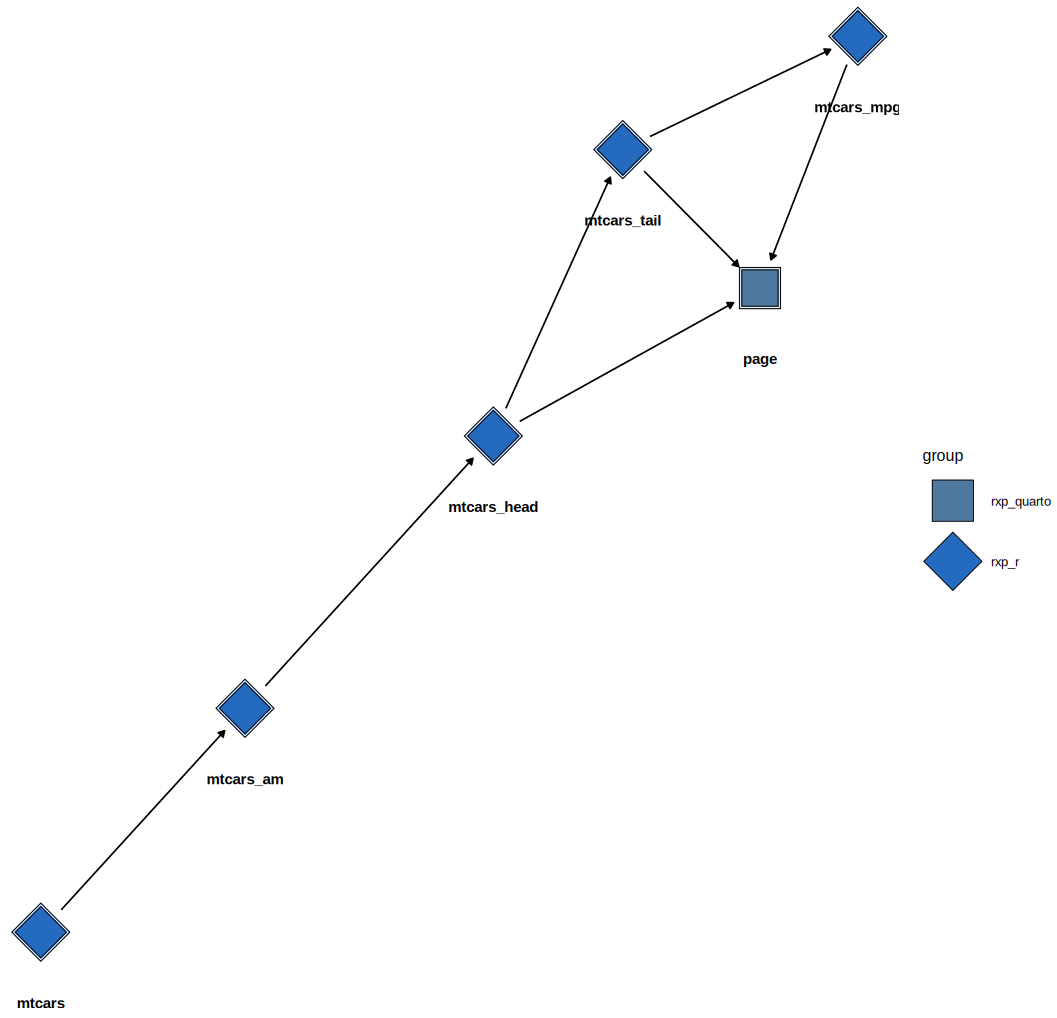
# Interactive network (visNetwork)
rxp_visnetwork()To create an artifact suitable for CI, use:
rxp_dag_for_ci()This will export the directed acyclic graph of the pipeline as a
dot file, making it possible to visualize in CI (using stacked-dag
for example).
Speed up continuous integration or move a cache between machines:
# Export build products
rxp_export_artifacts()
# Import elsewhere before building
rxp_import_artifacts()Pull requests are welcome. If you’re unsure whether to open one, feel free to open an issue first to discuss your idea. For contributor guidelines, see CONTRIBUTING.md.
If you plan to contribute documentation or vignettes, please:
default.nix).Please note that this package is released with a Contributor Code of Conduct. By contributing to this project, you agree to abide by its terms.
Please refer to the vignette("scope") to learn more
about what {rixpress} will and will not support.
{targets}.{rix} and the ‘Nix’ ecosystem.